Setting a Ghost blog on a subdomain
This weekend I tried to set up Ghost on a subdomain as well. I succeeded in the end, but things didn't go as smoothly as I hoped.
Even though, in retrospective, it should have been obvious, the first thing that needs to be done is to create the subdomain in Digital Ocean's DNS panel.
A new CNAME record needs to be added.
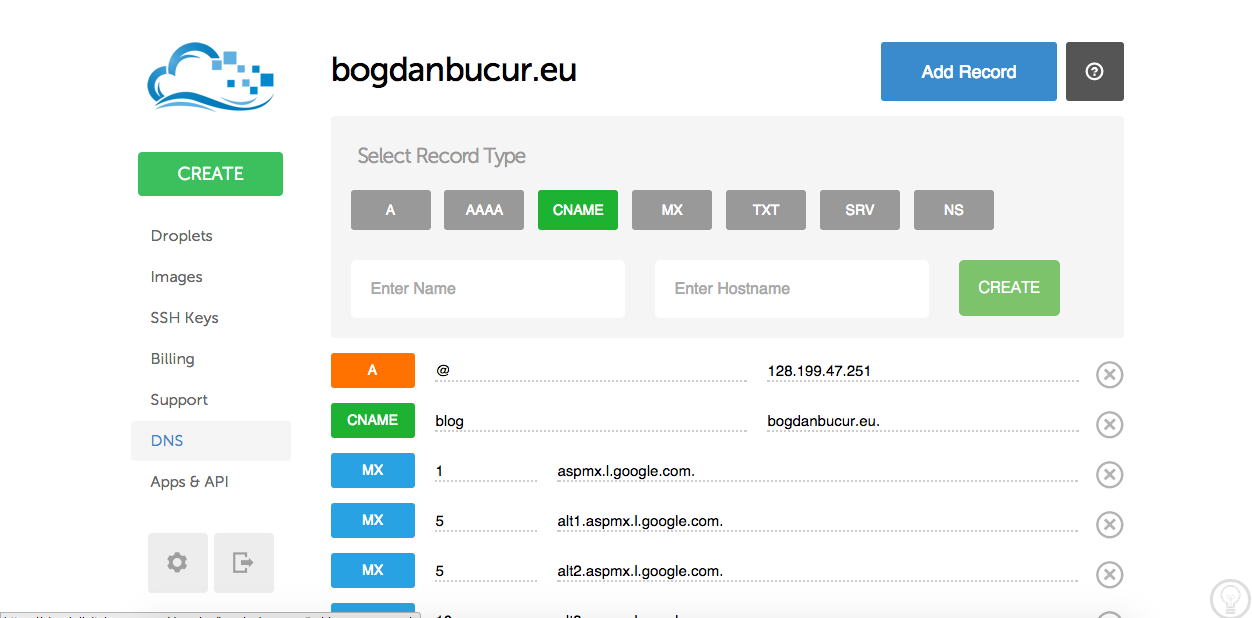
The name section is for the subdomain name (blog in my case) and in the hostname section you put the domain name followed by a dot (bogdanbucur.eu. in my case)
For more info regarding Digital Ocean, DNS and subdomain, you can check one of the official tutorials.
These being done, the rest is pretty much like adding a Ghost blog, using the procedure described in my previous post
The only difference is that instead of server_name yoursite.com; you use server_name subdomain.yoursite.com
And tada! now I have a personal blog as well, hosted on a subdomain this time!
